With latest Pokemon Go update version 0.37.0, you will not be able to play the game with a rooted Android device.
Instead, what you will get is the following message or it will simply not let you log into the game.
There is a simple fix for this and works for most Android smartphone or tablets out there by using Magisk.
Magisk is a magical little tool that allows you to disable root to play Pokemon Go or even use Android Pay on a rooted Android device.
Now, this will work on most Android devices but please do MAKE A BACKUP of EVERYTHING beforehand. You may end up in a bootloop or have to try multiple times to get it working correctly!
The best way is to start fresh so we will do a factory reset but if you want to do a dirty flash, MAKE A BACKUP ROM!
Step 1. Download the 3 files you will need, Magisk ZIP file, Magisk SuperSU ZIP file, and Magisk Manager APK.
Download:
Download Magisk Manager APK
Download Magisk ZIP
Download Magisk SuperSU ZIP
Step 2. Reboot into TWRP or CWM recovery and do a factory reset. THIS WILL ERASE ALL YOUR APPS and SETTINGS but not contents of your internal storage.
Step 3. Tap on “Install”.
Step 4. Tap on Magisk ZIP file.
Step 5. Tap on “Add more Zips”.
Step 6. Tap on SuperSU Magisk ZIP file.
Step 7. Swipe to flash the files.
Step 8. Reboot system.
Step 9. Once booted, sign in.
Step 10. Install Magisk Manager APK using ES File Explorer.
Step 11. Launch Magisk Manager app and it should look like following, which means root is enabled.
Step 12. Anytime you want to play Pokemon Go or use Android Pay, toggle the Root and turn it off.
HighOnAndroid Facebook Page <--- If you like this post, please Like Our Facebook Page Here, thx!
Want to contact me?Add me on:
GooglePlus






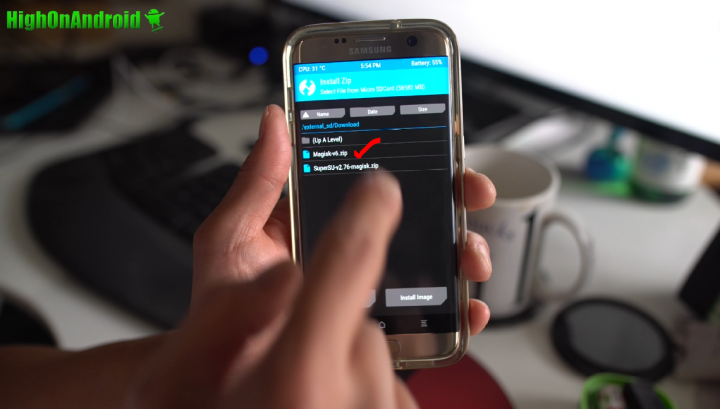








0 komentar